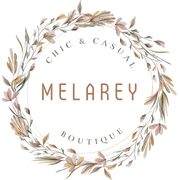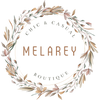Tracking Orders
HOW TO TRACK MY PACKAGE
We are sorry about the shipping delays during the COVID-19 outbreak period. Shipping process might be a little longer than usual due to the suspension of flights and the longer local customs clearance process affected by the coronavirus.
We are trying our best to speed up the process, making your package arrive as soon as possible. Tracking info will be updated online when customs clearance completed. Your patience will be highly appreciated. Thanks for your understanding.
WHERE TO FIND MY TRACKING NO.?
- ON YOUR ORDER SHIPPED NOTIFICATION EMAIL
Step1: Check the email and find the Tracking Numbers directly.
- ON YOUR ORDER CONFIRMATION EMAIL
Step1: Click View Your Order button to go to your order list.
Step2: Find the Order Status and Tracking Numbers.
- ON YOUR venieno ACCOUNT
Step1: Log into your account at palessy.com.
Step2: Check your order list and find the Tracking Numbers.
WHERE TO TRACK?
1.Tracking No.starts with 2 letters like: YT2209123498769749
Click here to track: https://new.yuntrack.com/
2.Tracking No.starts and ends with 2 letters like: LS568229135CN
Click here to track: https://www.17track.net/en
3.Tracking No. carries 10 digits like: 8386504840
Click here to track: https://www.17track.net/en , and select the "DHL" as Carrier.
4.Tracking No. carries 22 digits like: 9400110200830113623352
Click here to track: https://www.17track.net/en , and select the "USPS" as Carrier.
NOTES:
- Your tracking number may take 1-3 days to become active from shipping date.
- If you can't find any tracking no. on your order list, we're still preparing for your package.
- If you can find more than 1 tracking no. on your order list, we must have shipped in different packages.
- if you find only part of items has no tracking no., we're still preparing for the shipment of other items.